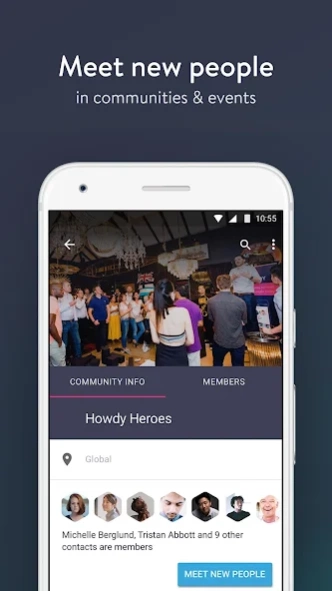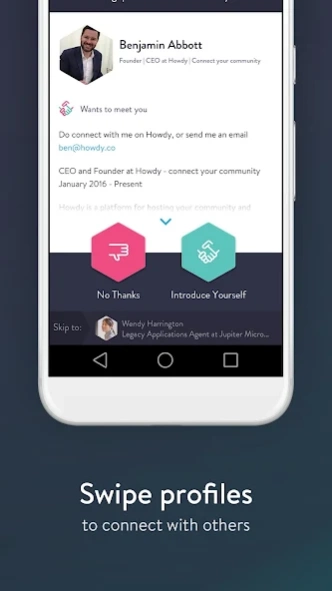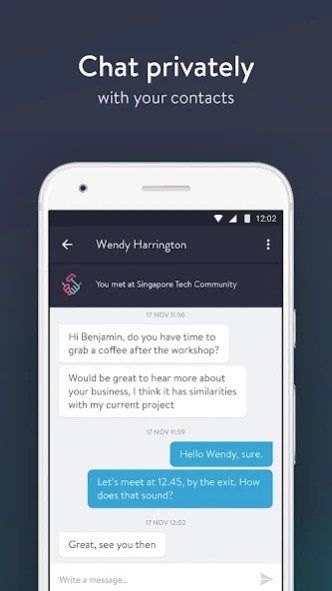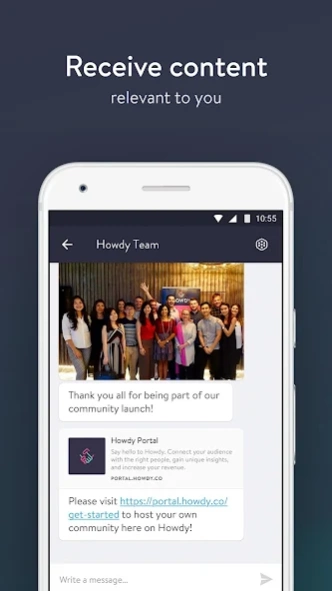Howdy 1.14.0.2018
Continue to app
Free Version
Publisher Description
Howdy - Discover and meet amazing people near you
Howdy is a place for you to join communities you care about, discover and connect with like-minded members, and receive relevant content.
Use Howdy to save time, create opportunities and grow your valuable network through meaningful connections.
How Howdy works:
1. Join a community to receive content and view rich profiles of community members
2. Swipe right on profiles of people you would like to meet
3. If the interest is mutual, you can start chatting
Features:
- Rich profiles give you greater understanding of who each member is and what they do, allowing you to network smarter
- Howdy’s chat function allows you to engage in meaningful conversations, build relationships and grow your valuable network, while keeping your contact details private
- Howdy allows you to access content curated by the communities you care about within a dedicated space, away from social media noise and email clutter
- Howdy shows you communities and events similar to those you’ve joined
- Join Conversations (group chats) to engage with others around specific topics
Download Howdy to make meaningful connections and conversations within your community now.
To find out what Howdy can do for your community, visit https://howdy.co.
About Howdy
Howdy is a free app for Android published in the Office Suites & Tools list of apps, part of Business.
The company that develops Howdy is Howdy Hub. The latest version released by its developer is 1.14.0.2018.
To install Howdy on your Android device, just click the green Continue To App button above to start the installation process. The app is listed on our website since 2018-10-24 and was downloaded 6 times. We have already checked if the download link is safe, however for your own protection we recommend that you scan the downloaded app with your antivirus. Your antivirus may detect the Howdy as malware as malware if the download link to com.howdyhub.howdy is broken.
How to install Howdy on your Android device:
- Click on the Continue To App button on our website. This will redirect you to Google Play.
- Once the Howdy is shown in the Google Play listing of your Android device, you can start its download and installation. Tap on the Install button located below the search bar and to the right of the app icon.
- A pop-up window with the permissions required by Howdy will be shown. Click on Accept to continue the process.
- Howdy will be downloaded onto your device, displaying a progress. Once the download completes, the installation will start and you'll get a notification after the installation is finished.